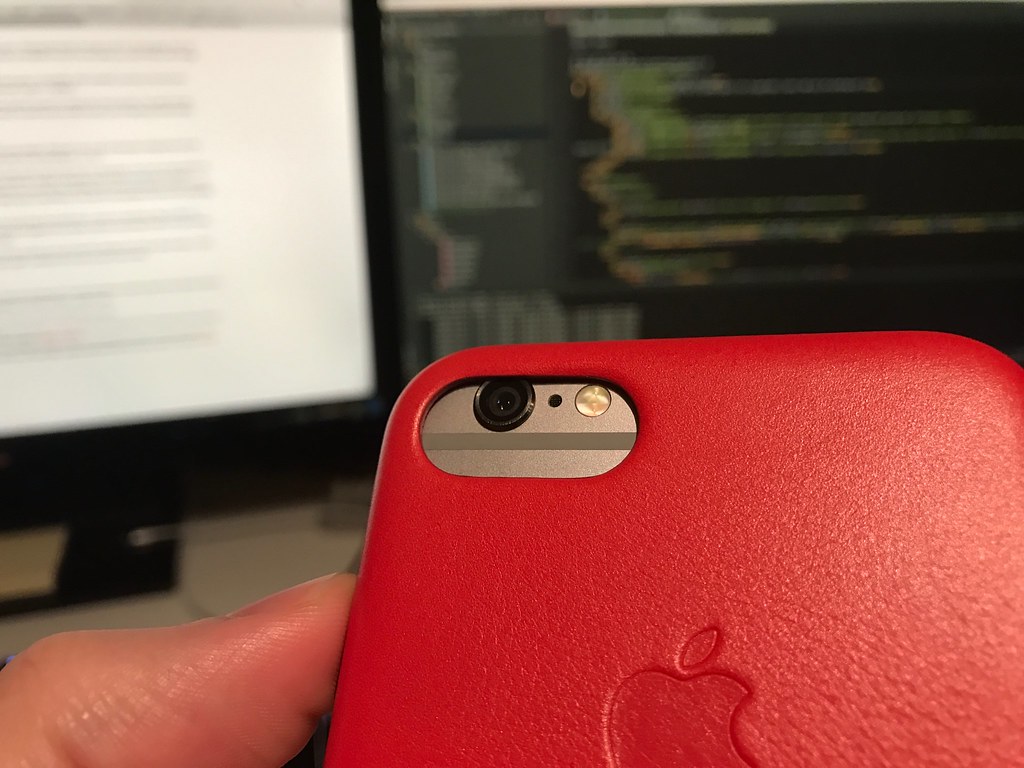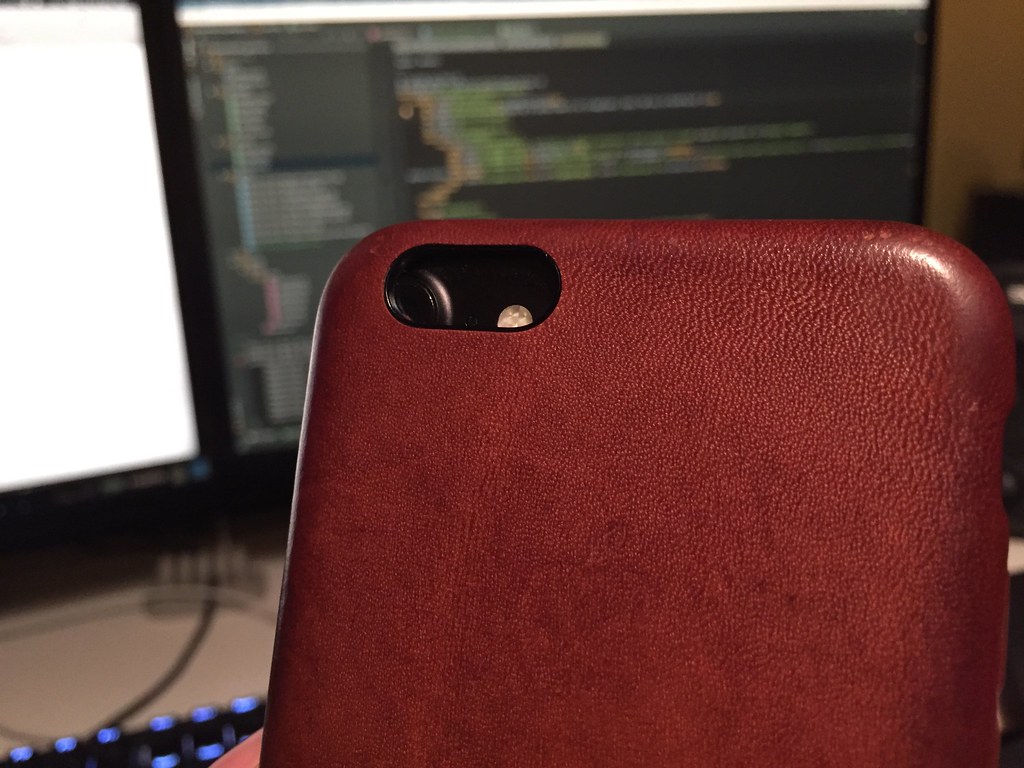I bought the iPhone 4 in 2010, iPhone 5 in 2012, and iPhone 6 in 2014. Now that it's 2016, it's time to upgrade again. I'll be discussing both the iPhone 7 and iPhone 7 Leather Case. The first section will cover some excitements I had before getting the iPhone 7, and the later section will cover the new features and improvements on the iPhone 7 as compared to the iPhone 6.
Pre-Delivery Anticipations
I'm writing this the day before my iPhone 7 is due to arrive, anxiously refreshing the Apple order page for a tracking number to show up so I can feed it into packageBot. Here's a list in no particular oder of all of the features I'm excited about as a user of an iPhone 6:
- A10 Fusion SoC (the power in it is incredible)
- 2 GB of RAM
- 3D Touch (applications and especially iOS 10 have been adding more support for it)
- Camera
- 12 MP (vs 8 MP on the iPhone 6)
- ƒ/1.8 aperture (vs ƒ/2.2 on the iPhone 6)
- Optical image stabilization
- RAW
- 4K video
- Quad-LED True Tone flash
- Wider color gamut
- Much better FaceTime HD camera
- 7 MP (vs 1.2 MP!)
- 1080p video
- Live photos (I cannot wait for this!)
- 625 cd/m2 max brightness (vs 500 cd/m2 max in the iPhone 6)
- Wide color display (DCI-P3)
- Splash, water, and dust resistant
- 7000 series aluminum body (remember bendgate?)
- Stereo speakers
- Touch ID generation 2
- Solid state home button (no more mushy home buttons, which has been a problem for me on every iPhone I've had)
- Taptic engine
- Louder speaker
- Improved battery life (my iPhone 6 is in dire shape)
Thoughts
Speed
The iPhone 7 is the fastest phone in the world. The only other devices that come close are recent A9X chips in the iPad Pros. Everything you do with the iPhone 7 is smooth and super quick. Gone are keyboard stutters and delays when doing common tasks that I frequently experienced on my iPhone 6.
When setting up the new phone, I immediately noticed that applications were installing very quickly. I've gone through dozens of restores back during my jailbreaking days, and even though applications have gotten larger, over half of mine were installed by the time I finished the set up screen.
Below is a table of Geekbench 4 scores for my iPhone 5, 6, 7 and iPad Mini 2. The speed of the iPhone 7 is striking; the single-core performance of the iPhone 7 is 1.4 times as fast as the multi-core performance of the iPhone 6. This is largely due to the large clock increase in the A10 Fusion chip. The single-core speeds are truly impressive; it isn't very far away from MacBook Air or even Mac Pro performance. When compared to top Android devices, the iPhone 7 is ahead by a fairly small margin in multi-core performance (with the A10 Fusion's four (two high power or two low power) cores vs some Qualcomm and Samsung 8-core chips), but is leaps and bounds faster in single-core performance.
| # | Name | Platform | Architecture | Single-core Score | Multi-core Score |
|---|---|---|---|---|---|
| 395134 | iPad mini (Retina) Apple A7 1300 MHz (2 cores) | iOS 64 | aarch64 | 1225 | 2045 |
| 394728 | iPhone 5 Apple A6 1300 MHz (2 cores) | iOS 32 | armv7 | 757 | 1142 |
| 392974 | iPhone 6 Apple A8 1400 MHz (2 cores) | iOS 64 | aarch64 | 1549 | 2428 |
| 392894 | iPhone 7 Apple A10 Fusion 2340 MHz (2 cores) | iOS 64 | aarch64 | 3401 | 5587 |
Display
Like the new iPad Pro 9.7", the iPhone 7 and 7 Plus have displays and cameras that use a wide-gamut (larger than sRGB) color space. Dean Jackson wrote a fine post on the WebKit blog describing the differences of color gamuts. I highly recommend reading it if you're interested in the technical background or proposals for supporting DCI-P3 images and colors on the web. Also take a look at the linked comparison page of photos in DCI-P3 and sRGB color spaces, with a third image showing the differences. On the iPhone 7, the DCI-P3 photos really pop out with increased saturation and detail.
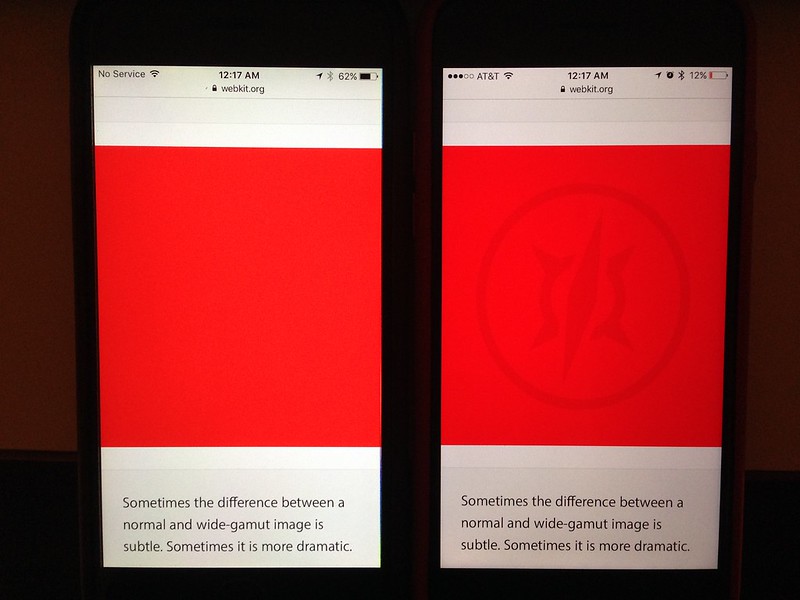
Displaymate released a writeup of the iPhone 7 display saying that it could achieve a brightness of 705 cd/m2 (nits) when auto-brightness is enabled. They reported that the contrast ratio is the highest for any ISP LCD display. The reflectivity is 4.4%, the lowest for a smartphone, but still more than the 1.7% on the 9.7" iPad Pro. The color accuracy is the most accurate of any display they have measured, and beats out any mobile display, monitor, or TV due to it being "visually indistinguishable from perfect". Furthermore, they report that the display has "excellent viewing angle performance, with no visually noticeable color shifts". Finally, the display in the iPhone 7 is 7% more power efficient than the one in the iPhone 6.
Camera
This camera kills. It takes much better low light photos, as well as at a higher resolution. With the new A10 Fusion chip and image processing unit, the camera is super fast at taking photos as well as performing HDR processing. I remember using my iPhone 4 with HDR and having to wait nearly 5 seconds for the processing on HDR to finish. We've come a long way.
To complement the wider color gamut in the display, both the main and the FaceTime HD cameras take photos with the Display P3 color space. During my limited testing, photos seem very clear and vivid. With the larger sensor, higher resolution (12 MP), and larger aperture (ƒ/1.8), quality is increased in all areas. The new image processing unit is both faster and uses less energy than previous models.
Live photos are a joy to view. With the large selection of live photo to GIF conversion applications available, people can make them even more accessible for others to see. I think I'll keep it off for the most part with non-human subjects to save on storage as well as computation/power usage. However, I'm taking a trip to Boston in a few weeks, which will be a perfect time to really try out Live Photos.
The FaceTime HD camera also received an upgrade in the iPhone 7. Finally, the camera is a 7 MP sensor that can also record 1080p video. I hope to see a sharp increase in the quality of Snapchat photos and videos.
Stereo Speakers
New in the iPhone 7 is a second speaker for stereo sound. Apple took the earphone speaker, gave it a big upgrade, and made the cutout on the glass panel a little wider. When playing audio and holding the phone so it faces you, the difference is very significant. The audio sounds less distorted and distant by being directed towards the user. While the top speaker faces the user, the bottom speaker fills the rest of the space with more sound, providing a much more omnidirectional output than a previous iPhone. The speakers are also a noticeable amount louder than the one in the iPhone 6.
Given that the speakers are in very different parts of the phone, they don't sound exactly the same. When playing a bass heavy song as moderate volume, I can hear a lot more bass out of the top speaker. The top speaker is more "in" the phone when compared to the bottom speaker which is secured next to and directed out of the aluminum frame. This means that the sound from the top speaker resonates in the phone a lot more making it vibrate noticeably (but not harshly) when playing sound at higher volumes. I felt this with both my Leather Case on and off of the phone.
Home Button
After using the iPhone 7 for a couple of days, I think the solid state home button may be my favorite feature. When I press home, I don't have to physically move anything, so the whole experience feels lighter and easier. Additionally, I don't have any of the guilt that I have every time I press my iPhone 6's home button. Maybe I got in the habit of pressing too hard on my older iPhone's, but I don't have to worry about it now, and it feels great.

Coming from a two-year-old mushy iPhone 6 home button, the clicky-ness of the solid state home button is very crisp and sharp. When setting up the phone (or under Settings > General > Home Button), the user can "Choose Your Click". Apple gives you option 1, 2, or 3, each a little stronger than the last. I have mine set at number 2 as the first options feels too soft and the third feels too punchy. The taptic feedback from pressing the home button is felt throughout the users hand as they hold the phone, rather than just the finger pressing the button in previous models. I think that this makes the button feel more reactive and responsive.
As Twitter was quick to point out, the home button will only click when pressed with a finger or capacitive glove. Pressing the button through a shirt or normal glove won't do anything. As a proud Minnesotan, we'll see how this affects me come winter, but I've made do with my Touch ID enabled iPhone 6 for two years, so I don't think it will change my workflow at all.
3D Touch and the Taptic Engine
A new feature after coming from the iPhone 6 is the Taptic Engine. In iOS 10, the engine is used even more with system haptics. The haptic engine will pulse when performing certain actions within iOS and applications. For example, when enabled, a pulse can be felt when switching a toggle, opening Notification Center, opening Control Center, rearranging items in a table view, pulling to refresh, pinching to zoom on a fullscreen image, scrolling a picker wheel, and more. Developers can add haptic feedback to their applications, and I hope to see more as time goes on.
The Taptic Engine is also used to provide feedback when pressing the solid state home button and using 3D Touch. 3D Touch was introduced a year ago with the iPhone 6s. In the last year, many applications and parts of iOS have gained support for special 3D Touch actions. The peek and pop model of pressing to preview something, then pressing even harder to load it, is a delightfully easy shortcut to what would normally involve a lot of tapping to load content. I find myself using it frequently in Tweetbot to preview an image, quoted tweet, link, or conversation. In Facebook, I can peek on a photo in an album, then while still pressing, slide my finger across the screen to seek and peek at other photos in the album.
A common scenario of using 3D Touch is in a list. In the Mail app, a user can peek and pop an email in an inbox. In Music, a user can press a song, album, artist, playlist, or other media item in a list to download, love, play next, or several other common options. On the home screen, an application can provide a widget and common actions in the app that are shown when 3D Touching the icon. 3D Touch provides users a way to quickly view content without loading whole new views or applications.
The Whole Headphone Jack Thing
Apple ships each iPhone 7 with a pair of Lightning EarPods (though without a case) as well as a Lightning to 3.5mm headphone jack adapter. Because I own a pair of Bluetooth headphones and the iPhone 7 ships with both an adapter and wired headphones, my thoughts on the removal can probably best be summarized as: ¯\_(ツ)_/¯
The Lightning to 3.5 mm headphone jack adapter is quite small. I'm a little worried that the cable will break easily due to how thin it is, especially if you have a large headphone plug plugged in. It's thought that the adapter's DAC (digital-to-analog converter) is in the Lightning connector. Another interesting note is that it seems that to use the Lightning EarPods (and I'd assume 3.5 mm adapter), the device needs to have iOS 10 installed. I take this to mean that the Lightning port protocol changed in order to support Apple's new accessories. With that being said, Chipworks also discovered that there are actually three DACs in the iPhone 7. Two are for the speakers and the third is assumed to be for the Lightning port.
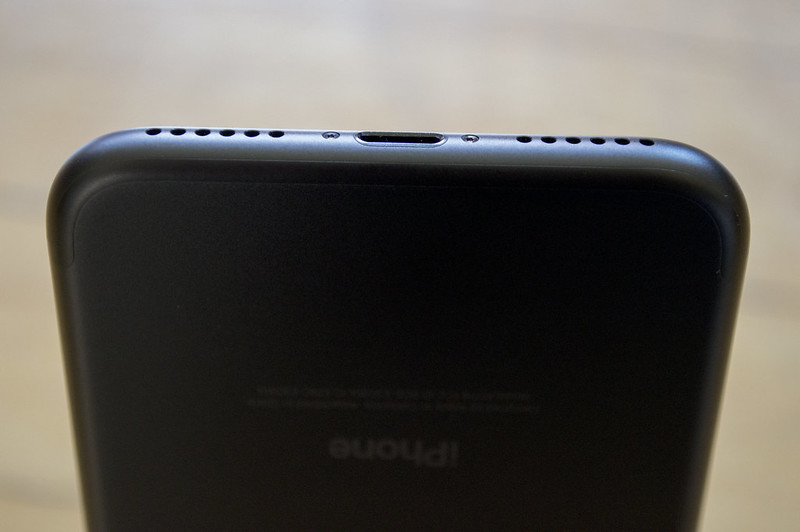

The Lighting to 3.5 mm headphone jack adapter and Lighting EarPods work on any device. However Apple does the electronics, it works on everything. Okay, maybe not everything, but everything it is designed for (with the exception of the iPod Nano as shown on Twitter). Both the Lightning adapter and EarPods pop when being unplugged from a device while the amps/audio drivers (I'm just making assumptions here) are powered up. This isn't a huge problem for me, but something to keep in mind.
So far, I've had one issue with the Lightning port for audio. I was using an app on my iPad Mini 2 while listening to music when the interface froze and audio stopped. I had to press the home button to unfreeze it, as well as unplug and replug in the Lightning EarPods in order to listen again. Hopefully this is just a one off occurrence. It has also been reported that after five minutes of inactivity, and the device in sleep mode, the Lighting audio device needs to be unplugged and re-connected to work properly again.
Leather Case
In September 2015, right when the iPhone 6s was released, I bought a Saddle Brown Leather Case for my iPhone 6. It has by far been my favorite case for any iPhone. Without hesitation, I ordered a Leather Case for my iPhone 7. This year I decided to mix it up and I bought the PRODUCT(RED) Leather Case.
The case feels more or less the same, as you'd expect, aside from it feeling a little more RED. There are some key differences though.
Firstly, because of the changes to the iphone 7 camera, it now has a larger footprint on the back of the phone, so the camera cutout reflects that. This means that the cutout is both larger and lower on the case. I tried swapping my iPhone 6 and 7 cases, but they didn't quite fit.
Secondly, the volume and sleep buttons are made from aluminum. I'm very happy for this as it more directly transfers the force of pressing the button to the button itself. This makes pressing a button feel quite similar to pressing it without a case. My one issue with my iPhone 6/6s Leather Case was that the buttons weren't "clicky".

Conclusion
As Apple likes to remind everyone when they release a new iPhone, this is the best iPhone ever (until next year at least). But until then, the iPhone 7 is the fastest smartphone in existence, takes fantastic photos, and will haptically give users feedback for a huge variety of actions. I've truly enjoyed using this device and recommend it for anyone looking to upgrade.
Thanks to Ian R Buck for letting me use his camera for the photos in this post. If you would like to see all of them, please check out the flickr album.