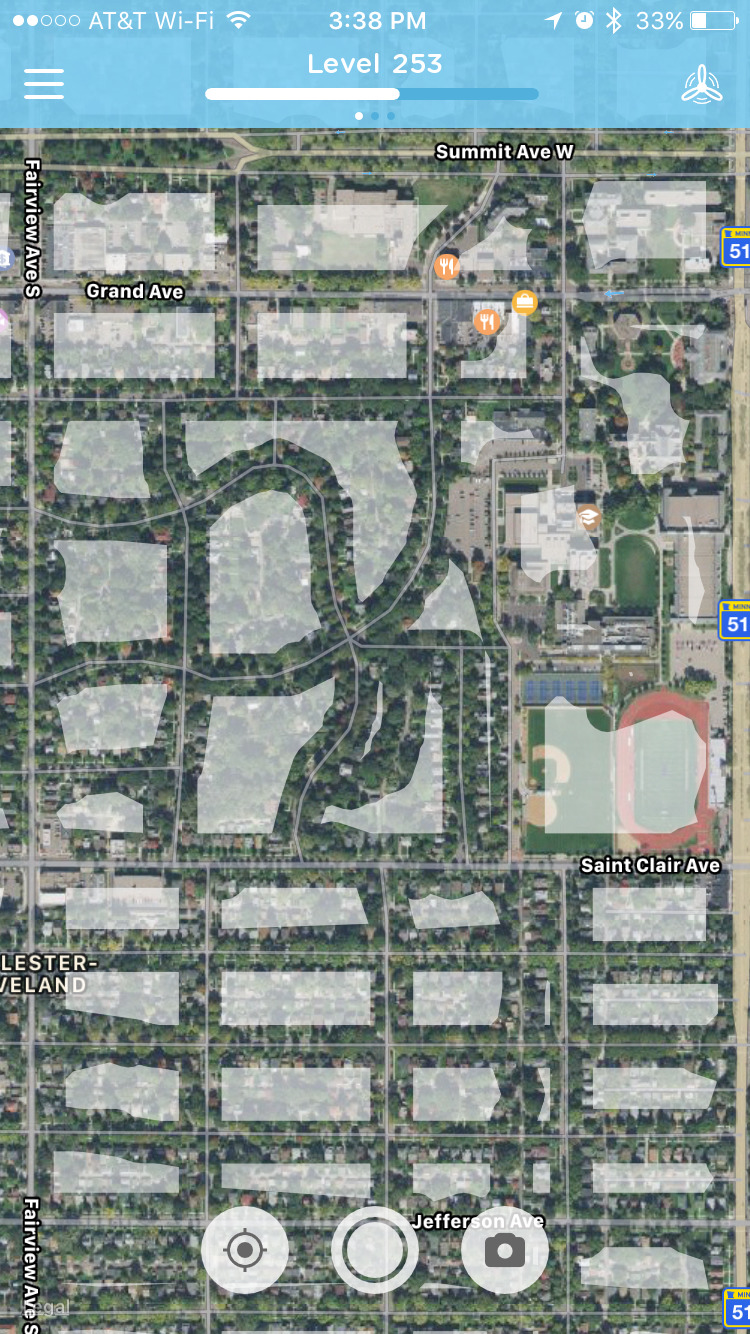I first heard about Fog of World from a friend sometime in the spring of 2014. From then on, I have been conscious of any route I take. I use the app to document where I've been in a city I call home, and to explore new areas in both that city, or elsewhere while traveling. Most importantly, I use to it remember everywhere that I've been in the world.
I'll start by talking about why and how I use Fog of World, followed by a review of the recently released Fog of World 2, of which I was a beta tester for the last two months.
Exploration
During the summer of 2014 (just after first downloading Fog of World) I lived in Morris, a small town of 5,300 in west-central Minnesota. I lived in a dorm on the University of Minnesota Morris campus, and worked just three-quarters of a mile away on the main street. For nearly a month straight, I biked home on a different street or alley. During the weekends, I would bike to a part of town that I had not been to before, and bike through the unexplored streets.
To this day, when going to a frequent destination like thenexus.tv studio, a friend's house, or appointment, I will take different routes in order to explore more area. The result is a map with grid like paths of exploration along highways, larger streets, and various local roads. The people that I carpool or travel with frequently know that I will always be looking for an alternate route, even if it might be a touch out of the way.
During the warmer months, I use Fog of World as a motivator to get outside and walk or bike to explore new areas. Several times I've chosen a half mile block between busier streets and biked in a lattice formation up and down each street. I might even come back to the same area later, but explore the alleys instead. After three summers of this, I have explored a great deal of Morris and Saint Paul. I feel more closely connected to my city, and believe I am more familiar with street names and navigating in general.
Travel
When traveling, having a history of where I was in Fog of World is wonderful. It's helpful to see how to get somewhere later on the same trip, as well as to see something new. Most importantly, it acts as a way to remember where I've been and through that, what I've done on trips. After living in Copenhagen last fall while studying abroad, I really treasure my Fog of World exploration. I can see paths of exploration and remember what I did there. In many cases these are small events that are otherwise unimportant, but with a path showing that I've gone somewhere, it triggers a memory.
Navigation
In many occasions, I have used Fog of World to help me get to a location that I would have more trouble getting to without it. Sure entering an address in a mapping application works, but if I'm already using Fog of World, I can see on a map where I need to go, and then take a new route to get there.
Tradeoffs/Track Hacking
Polling the GPS nearly constantly on a phone will clearly use a lot of power. The performance of Fog of World 1 on iOS 9 and iOS 10 was so bad that my phone would die after just an hour or two if the app was running in the foreground with the screen on. Version 1 was last updated in 2014, so it performed much better on iOS 7 and iOS 8. Fog of World 2 is far more efficient and makes the application realistically usable for day to day bursts of exploration.
With such high power consumption before version 2, I used my old iPhone 5 as a "Fog of World device" solely intended for tracking my location. When traveling, I would bring it along and carry two phones. When I purchased my iPhone 7, I started using my iPhone 6 for the same thing, but with the addition of a battery case, which allows for much longer times away from power.
Fog of World 2
Fog of World 2 brings in a fully redesigned flat interface. Version 1 was designed pre-iOS 7, so there was a heavier use of texture and older design patterns. The app is broken into six main views, Map, Passport, Badges, Import, Sync, and Settings. Switching between each view is simple and effective. Within a view, moving between sub-menus can be a little clunky.
Map
This shows the embedded map with the fog layer on top. You can pan and zoom around to see where you have explored. This is also where you turn on recording for exploring new area. On the navigation bar you can see your level, world area explored, and world percent explored. There is also a feature to capture the current view of the map and share it on social media (this is how I captured the screenshots of the map above).
Passport
The passport is a section that presents a simple overview of your current level, badge count, and exploration status of continents/regions of the world. You can tap on each region and see more detailed information such as the regions level, explored area, progress (as a percent), and territory count. You can further tap each territory within a region and see similar information for that territory.

Badges
There are a total of 65 badges/achievements to earn by exploring. Achievements are stored in Game Center, though Fog of World 2 does not provide a way to view progress in the Game Center interface. Some badges to earn are traveling to countries in a continent, Scandinavia, the EU, going to North and South America, visiting every continent, crossing the arctic, antarctic, equator, or tropic lines, and of course the infamous "King of the World" for exploring 1% of the world by surface area (I'm currently at 257.18 km2 for a total of 0.0000504% of the world).
Import
It is much more power efficient to use a proper GPS tracker to log exploration. The Import view lets you import GPX or KML files into your Fog of World data through iTunes File Sharing, iCloud Drive, or Dropbox. I do not own a GPS logger, so I have never used this feature, but it is a critical feature for those who use one regularly. There are ways to create GPX or KML logs in a web browser or mobile application, however I feel like generating paths outside is "cheating" and ruins the spirit of the application.
Sync
I use Fog of World on multiple devices, so syncing and backup are crucial to me. You can sync and backup all of your exploration data to iCloud Drive (new in Fog of World 2) or Dropbox. New in version 2 is an auto sync feature. When enabled, syncing will happen automatically in the background to ensure frequent backups of the data. Personally, I sync to both iCloud Drive and Dropbox for maximum safety in the event that something goes wrong.
Settings
Finally, the settings view lets you manage linked accounts, map styles, fog rendering mode, units, and language. You can choose between Apple Maps and Google Maps on a standard, satellite, or hybrid map. The fog can be rendered in black or white, at normal or thick concentration, with a thin, medium, or thick exploration track. Fog rendering quality can also be adjusted for when zooming and panning the map.
Improvements Compared to Version 1
First and foremost, Fod of World 2 is optimized for recent versions of iOS. It is able to track location without falling behind, and uses far less power. While panning and zooming, the fog can be rendered in high-quality, efficiency, or turned off all together.
As Fog of World 1 was showing age, it could not add new data to its database in real time, causing a gap in recording avery few seconds. The gaps would become noticeable at higher speeds, when I was travelling fast and far enough in the brief time it was not recording. To combat this, I used my main and an old iPhone to record new exploration. This has caused dashed and sometimes offset paths to appear. iOS prioritizes the front-most application, so keeping the display on in Fog of World kept the exploration more accurate, but consumed even more power. All of these problems are gone on iOS 10 with Fog of World 2. I can only hope that the app will continue to be updated and work well for years to come.


Thanks for reading, have fun exploring!

UPDATE: I thought I should probably add a quick note about tracking while flying. Artem Liubeznyi made a good point in the comments that high-flying jets should not count for exploration, where low-flying aircraft or helicopters could count at under perhaps 10,000 feet, a distance where you can still look around you with reasonable detail. While I do agree with Artem, I also think it's very interesting to see where a flight I've been on has been. I tried tracking one flight, and then thought that since I had already done it once, I might as well continue since I already broke the ground only exploration. If I could go back though, I don't think I would track those flights, as it does ruin the point of true exploration.
With that being said, I have one notable flight memory that is illustrated by Fog of World. I was flying from Denmark to the United States, with a stop in Iceland. The runway had to be cleared of snow, so we circled in the air for around 30 minutes. I had just drank a whole Coke and a delay that long was a little painful. Tracking the circles the plane flew in brings back that memory in a way that nothing else really could.